Digital watermarking is an emerging technology, part of the latest step on the evolution of product identification. Global Graphics Software has partnered with Digimarc, a leader in digital watermarking and a member of our Partner Network, to explore this topic and future developments.
In this first of two posts, Martin Bailey explains the ways you can add a digital watermark:
A digital watermark may be added in one of two ways:
1. Using steganography
If a product design includes images, whether photographic or generated digitally, data can be hidden within that image data using steganography. Steganography is the practice of concealing a message within another message or a physical object (source: Wikipedia).
In order to hide the data, the color values of individual pixels in the image are altered in a way that is intended to not be obvious to the human eye. The alterations may need to be applied slightly differently depending on the image content and the print technology to be used. This means it’s often valuable to be able to proof a design with the images in place, and to do that either on the printing device that will be used for production, or on one that has been carefully tuned to reproduce color, tones and levels of detail to match that production device.
Alternatively both the printer/converter and their customer can inspect the artwork and verify the Digimarc code using PACKZ® or CLOUDFLOW® Proofscope, professional prepress tools from HYBRID Software. As well as checking for the correctness of the code, this also allows verification that the code placement conforms to the customer’s requirements, and supports a formal approval process.
Reviews of the proofed output may lead to a decision to re-embed the data into the image with slightly different parameters. Systems to automate that adjustment are improving, but the advisability of proofing means that steganography is best used at a point in the workflow where an appropriate review and reconfiguration may be made without disrupting throughput.
Steganography is a very effective technique if the same image will be used on every instance of an item because it can be difficult for a forger to reproduce. But if your goal is to encode unique data in each instance, you’d have to generate an altered image for each one. When you’re producing watermarks for a large number of instances that would mean generating a huge number of copies of what started off as a single image. In most workflows and for most products that’s not a commercially viable approach.
2. Artwork masking layer
The second method for adding a digital watermark is to overlay an “artwork masking layer” that encodes the desired data. This is a pattern of graphics across large areas of the design, making sure that those graphics are sufficiently fine that they are not immediately apparent to a viewer. In practice this usually means something that looks like a sprinkling of very fine dots under a magnifying glass or loupe.

These overlays are also very difficult for a forger to reproduce. They have the advantage over hiding data in images that they can also be used in efficient workflows to carry unique data for each product instance; there is much less data to handle for every copy.
This is an excerpt from the white paper: Optimizing Digital Watermarking in Print Workflows. To learn more about digital watermarking download your copy:
DOWNLOAD YOUR COPY OF THE WHITE PAPER
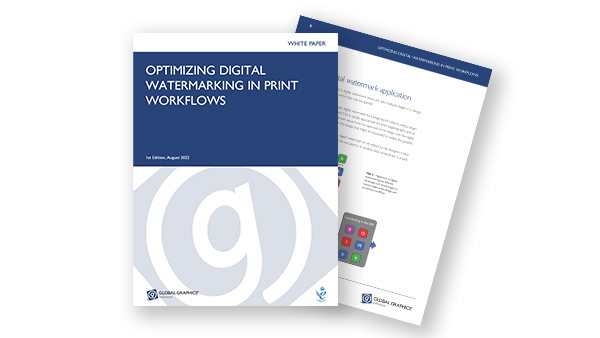
About the author

Martin Bailey, former distinguished technologist at Global Graphics Software, is currently the primary UK expert to the ISO committees maintaining and developing PDF and PDF/VT. He is the author of Full Speed Ahead: how to make variable data PDF files that won’t slow your digital press, a guide offering advice to anyone with a stake in variable data printing including graphic designers, print buyers, composition developers and users.
Further reading
To be the first to receive our blog posts, news updates and product news why not subscribe to our monthly newsletter? Subscribe here
Follow us on LinkedIn, Twitter and YouTube
