This week, Mako™ product manager David Stevenson explains vector flattening:
When you print PDF content or save or export it to other formats that do not support transparency, it will need to undergo a process called flattening. Flattening usually involves rasterizing areas of the page that are subject to transparency effects, which could mean replacing sharp-edged vector content with a jagged-edged bitmap. Of course, increasing the resolution of the rasterization can mitigate that problem, but doing so takes longer and adds to file size.
The alternative is to retain vector geometry, including text, as vector objects. This requires dividing the artwork down into smaller parts that no longer overlap, then tracing the edges of the new shapes with a vector path. In the latest release, Global Graphics Software’s Mako Core SDK (v6.2.0) adds this capability to its raster-based transparency flattening API. Using existing APIs that apply De Casteljau’s algorithm to decompose Bézier curves and a new method to trace around shapes, flattened content can retain its device independence and printing quality.
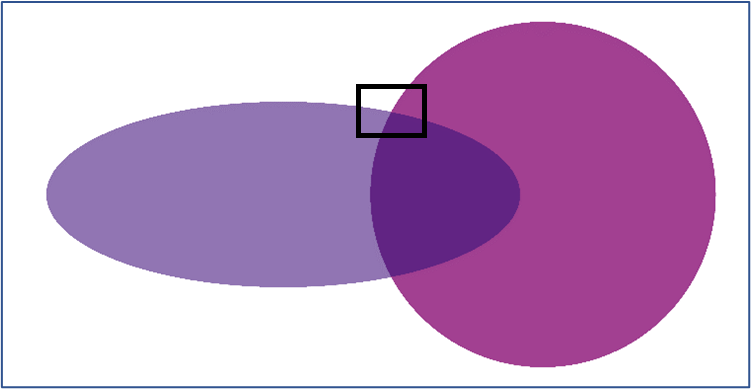
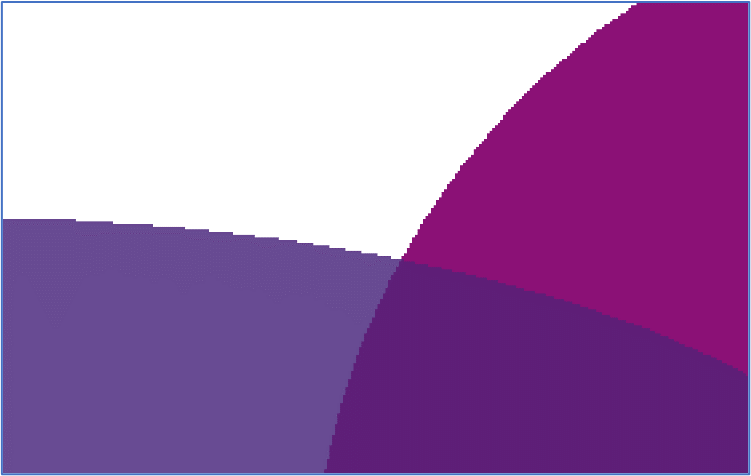

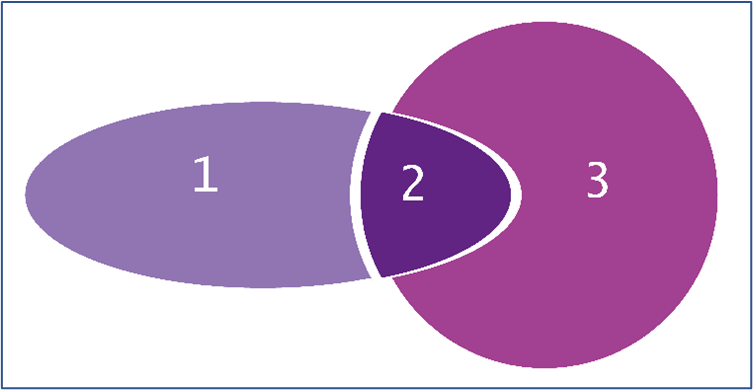
I’ve included a short demo of the vector-based transparency flattening feature using Mako here:
Don’t hesitate to contact me via email: david.stevenson@globalgraphics.com for more information if you’d like to know more about the feature and Mako Core.
Further reading
- Carry out complex tasks for your print workflow easily with Mako
- Improving PDF accessibility with Structure Tagging
To be the first to receive our blog posts, news updates and product news why not subscribe to our monthly newsletter? Subscribe here
