In his latest post, David Stevenson explains why the Apex renderer is the logical next step for Mako Core™ users.
We all know enterprise print is in motion, pushed forward by an evolving Windows Print Platform (WPP) and Universal Print. For the leading Enterprise Print Management (EPM) vendors already using Mako Core for PDL parsing, content inspection, thumbnails, and metadata extraction, the question isn’t whether to change, but how to evolve smoothly. Let me explain why the Apex™ renderer is the natural next step.
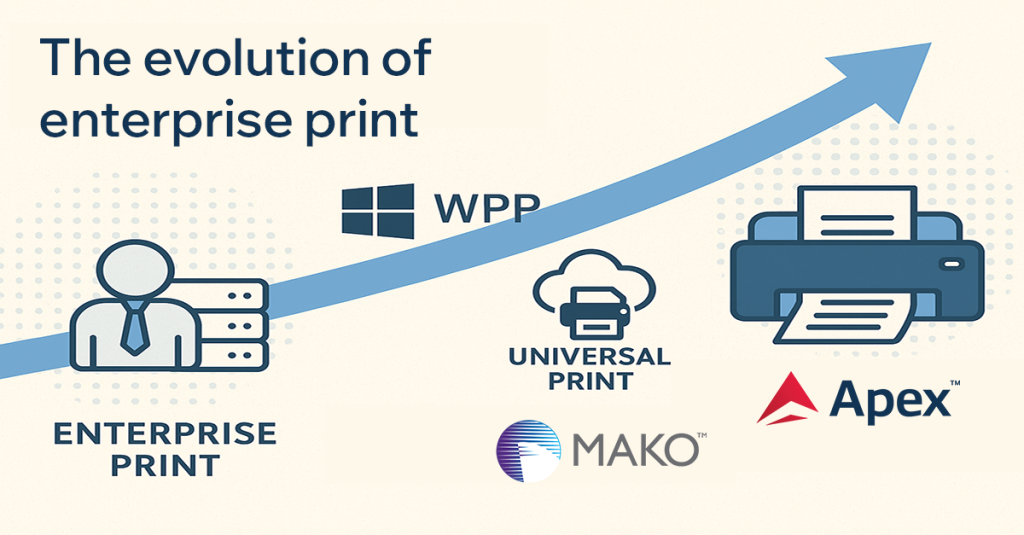
From input to output: Mako Core’s proven legacy
Mako Core isn’t new to this space. It’s already powering many of the world’s top EPM systems, handling PDF, XPS, and PostScript parsing, enabling rapid thumbnail generation, metadata access, and document manipulation. Its API-driven architecture, performance, and flexibility make it the powerhouse of countless print workflows.
But the printing landscape is shifting. As Microsoft phases out OS-level rendering and print drivers under WPP and Universal Print, a gap is emerging: how do you reliably and securely generate device-ready output across platforms, without depending on Windows GDI or kernel-mode drivers?
Enter the Apex renderer: completing the pipeline
The Apex renderer is designed to extend Mako Core, not replace it. It brings high-performance rendering of print-ready documents (PDF, XPS, PS) into output formats like PCLm, PWG-Raster, and raw raster. That means:
- Full control over the pipeline
You retain complete ownership—from parsing to final output. You’re no longer reliant on Windows internals. - Built for Universal Print
Apex aligns with Microsoft’s driver-less architecture, so you can remain compatible with WPP out of the box. - Flexible deployment
Whether you’re running on-prem, at the edge, or in the cloud, Apex slots right in. - Security-first design
With sandboxed, user-mode environments, it’s built for modern, zero-trust print paradigms.
The WPP Shift: rendering is now your responsibility
With Microsoft pushing rendering responsibilities upstream, solution providers must step up. The OS is no longer doing the heavy lifting—that role now falls on your SDK or service. So what happens if you don’t adapt? You risk inconsistent output quality, increased dependencies, and security risks.
By integrating Apex, EPM vendors can:
- Continue supporting a broad range of devices without printer drivers
- Ensure consistent, high-quality output across platforms
- Seamlessly integrate cloud-native workflows
A unified SDK stack: Mako Core + Apex
Here’s where it all comes together:
- Input – Mako Core handles parsing, document inspection, and thumbnails
- Processing – Apply business logic, inject metadata, or chain processes
- Output – Apex renders device-ready output with speed, fidelity, and control
Together, they give you a streamlined, scalable, future-ready print solution. As the industry embraces cloud print, BYOD, and driver-less models, Apex ensures you’re ahead, not playing catch-up.
For more information visit:
www.globalgraphics.com/mako
www.globalgraphics.com/apex
About the author
David Stevenson is the product manager for Mako Core™ SDK and responsible for the performance component in Global Graphics Software’s SmartDFE™, the AI-accelerated Digital Front End for high-speed, single-pass, roll-to-roll inkjet presses.
Further reading:
- Mako Core SDK 8.1 extends GPU pipeline
- Introducing Mako Core v8 now with a revolutionary PDF renderer
- Film: Choosing a print Software Development Kit (SDK)
Be the first to receive our software release updates, blog posts, company and product news. Why not subscribe to our newsletter? Subscribe

