In today’s printing landscape, achieving top-quality prints and precise color often relies on skilled print operators, however, there’s a shortage of these experts. This is noticeable in industries integrating print into broader processes, where non-specialists take on printing tasks. In this new series, Nigel Wild, applications specialist at Global Graphics Software, delves into the world of color and explains some key terminology, this week he explains gamut.
Understanding gamut
What is gamut, anyway?
In my last post about color spaces I mentioned gamut—but what do we mean when we say gamut?
Imagine the Lab color space as the ultimate, 3D universe of color. It’s the biggest crayon box ever—an infinite set of crayons arranged in all directions, covering every color the human eye can see (and even some we can’t without special equipment). Pretty cool, right?
Now, within this colorful universe, each device—whether it’s a screen, a printer, or a camera—can only reproduce a portion of those colors. That’s its gamut.
📦 Gamut = Your device’s color box
Think of gamut as a shaped volume inside the color universe. It defines the boundaries of what a specific device can display or print.
- A high-end monitor might have a large, vibrant gamut.
- A basic office printer might have a smaller, more limited one.
- An inkjet photo printer might be somewhere in between.
These gamut’s can overlap, sharing many of the same colors—but each might also include some colors that the other simply can’t reproduce. That’s where things like “color mismatch” or “out-of-gamut warnings” come from.
Visualizing gamut (with crayons!)
Let’s go back to our crayon box analogy:
- Lab color space = the whole art store. Every color. Every shade. All neatly arranged in 3D.
- A gamut = your personal crayon set—a shaped chunk of that store.
- sRGB? The standard starter pack. Great for screens but limited.
- Adobe RGB? A deluxe set—more vibrant greens, popular in photography.
- CMYK? The print-focused box. Different colors, more subdued.
- ProPhoto RGB? A massive set for color pros—though many of those crayons can’t even be seen on standard screens!
Each set has its strengths and weaknesses—but none can cover everything.
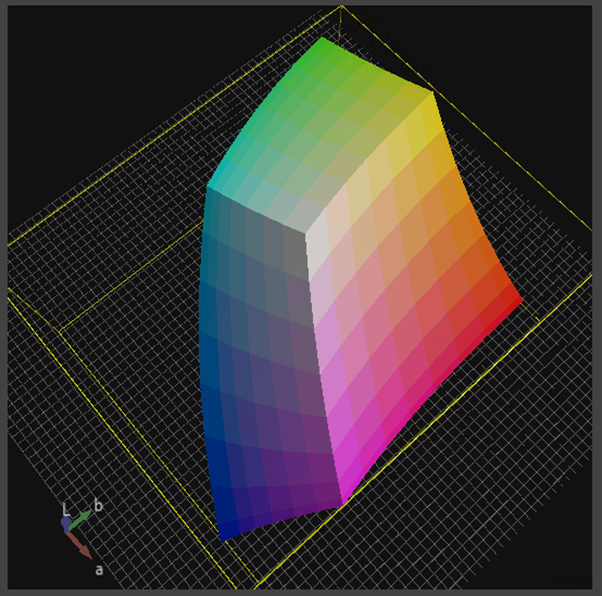
sRGB IEC 61966-2-1 is the official specification for the sRGB color space—the most widely used color space for digital images, web graphics, and consumer devices. This device-dependent RGB color space is designed to represent colors that can be displayed on average consumer-grade monitors, printers, and cameras. It was created jointly by HP and Microsoft in 1996. It’s calibrated to match how typical CRT monitors displayed color at the time—but it’s still the baseline for color today. Different displays, cameras, scanners will all have their own unique gamut range.
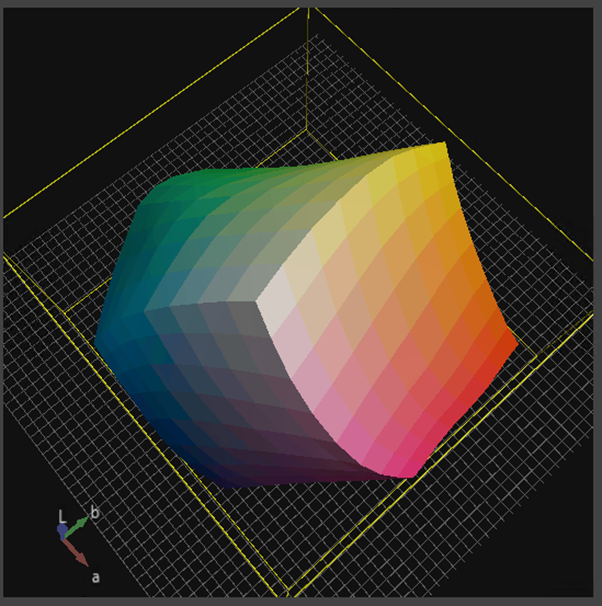
ISOCoated v2 is a CMYK color profile—basically, a standard that defines how colors should appear when printed on coated paper using offset printing. It’s part of a family of ICC profiles developed under the FOGRA and ISO standards, widely used in the European print industry. Note this is an ideal standard not an actual device profile.
Why gamut matters
When you work with colors across devices—like designing on a screen and printing a brochure—you’re dealing with different gamuts. If a color you see on screen falls outside the printer’s gamut, it won’t print exactly the same. It might look duller, less vibrant, or just different.
That’s why when using color tools Lab color is often used behind the scenes—to help translate and compare colors across these different gamuts fairly and consistently.
The biggest problem in print? Expectation
Virtually all designs begin life in an RGB environment—glowing on monitors, rich with vibrant colors, and seemingly limitless possibilities. But as we move through each stage of production, there’s a notable loss in perceived quality. The biggest challenge? We’re working with two very different color spaces—RGB and CMYK—where certain colors simply don’t co-exist.
The RGB vs CMYK reality
- RGB is used for screens and digital design, with a wider gamut capable of producing intense neon-like colors.
- CMYK, used for print, has a smaller gamut, and can struggle with bright blues, greens, and oranges.
This mismatch often leads to disappointment at the proofing or final print stage, when colors just don’t look as they did on screen.
Spot colors: a traditional solution
In conventional printing, there’s a solution—specially formulated inks known as spot colors (like Pantone).
These inks are pre-mixed and printed as an additional plate. They can match brand or special colors exactly. However, they come with significant costs and practical limitations: presses must be thoroughly cleaned between jobs and each new color means more time, waste, and expense.
The digital print challenge
Most digital presses are limited to using only four inks:
- Cyan, Magenta, Yellow, and Black (CMYK)
But to meet growing demand for better color reproduction, higher-end digital presses now offer expanded gamuts with:
- CMYK + Orange, Green, and Violet (CMYK+OGV)
As more primary colorants are added, the more unique and vibrant colors can be created. This expanded color set can reproduce more spot colors accurately, bringing digital print much closer to conventional results. Below is a two-dimensional representation showing how adding extra colors can create many more color mixes.
Mapping one color space to another
The big challenge now is this: How do we map colors from one color space to another and still get the closest possible match?
The answer lies in using the LAB color space—a device-independent model that acts as a universal translator between devices.
Here’s how it works:
- Convert the source color space (eg RGB) to LAB.
- Then convert from LAB to the destination color space (eg CMYK or CMYK+OGV).
- If both colors lie within their respective gamut, we can get a good visual match.
But…what if it’s outside the gamut?
If a color exists in the source space but falls outside the destination gamut, we can’t reproduce it exactly. Instead, we substitute the nearest possible color, which might look slightly (or dramatically) different.
That’s where we introduce a measurement of how far off the match is—called ΔE (Delta E).
We’ll explore what ΔE is and how it’s used to measure and manage color accuracy in the next topic.
About the author
Nigel Wild is an applications specialist and responsible for workflow in SmartDFE™. He joined Global Graphics Software in 2022 after working in workflow automation for many years. Nigel has worked in the printing industry in most areas, from prepress, printing, supplying services, hardware and software solutions.
Read more
- Everything you need to know about color – understanding color space
- Spot colors: their crucial role in the world of printing
- Processing PDF without in-RIP color management
Be the first to receive our blog posts, news updates and product news. Why not subscribe to our monthly newsletter? Subscribe here


